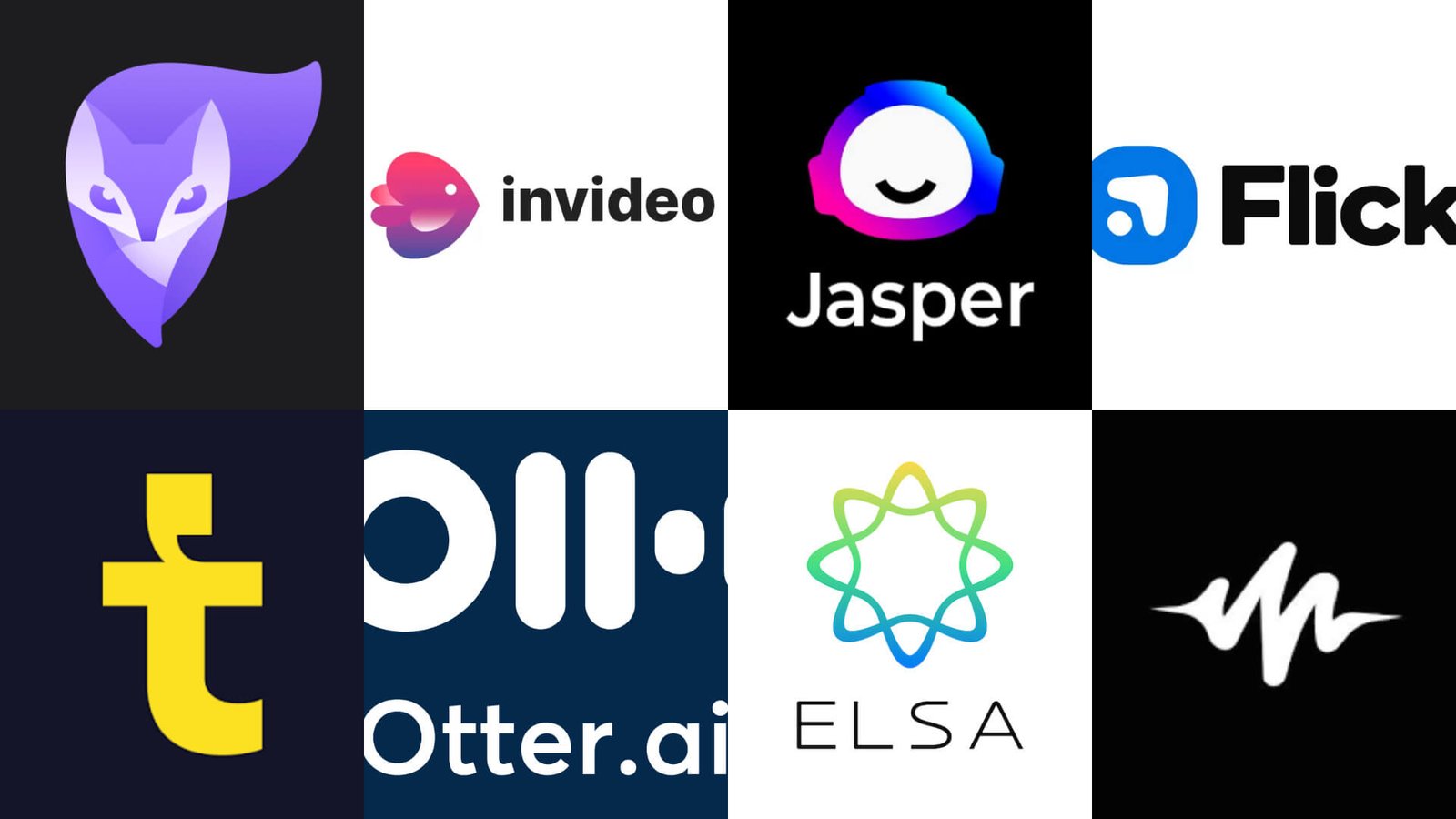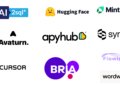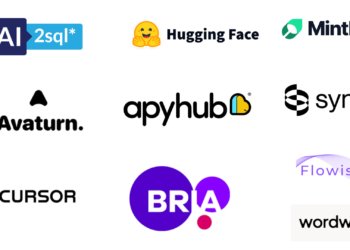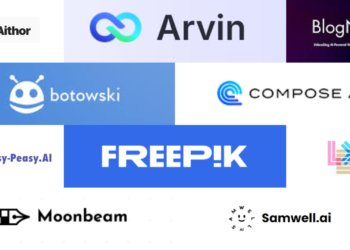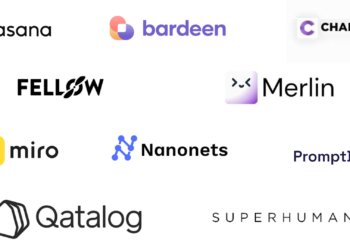No products in the cart.
Do you know these 8 AI apps in December 2024? If not, you’re missing out!
These top AI apps showcase the diverse applications and innovative functionalities driven by AI such as AI-driven photo editing, voice generation, content creation, video generation, transcription services, and predictive travel insights.
Almost every market is being overtaken by artificial intelligence (AI), including the fiercely competitive mobile app industry. AI is being used by both large corporations and start-ups to produce highly customized user experiences.
AI apps are becoming more and more accessible each year, and those that do exist are always being enhanced. Many of these AI applications have become essential over time. They now play a significant role in our daily lives. There is an AI app for voice help, education, media and entertainment, fintech, retail, travel, and dating. Let’s take a look at the 8 best AI apps on the market:
ELSA Speak
ELSA Speak surpasses all other educational AI apps in the market. People can improve their English speaking abilities with the aid of this AI-powered speaking coach. Based on speech data and voice recognition technology, the app listens to the user’s accent and determines how closely the pronounced words adhere to American English pronunciation guidelines using a color-coded system of red, yellow, and green.
Once the speech sample has been analyzed, the app offers audio advice to help the user improve their articulation. Here are some of the main features of ELSA Speak:
- Language proficiency assessments
- Personalized curriculum
- Progress tracker
- Personalized lessons
- Vocabulary
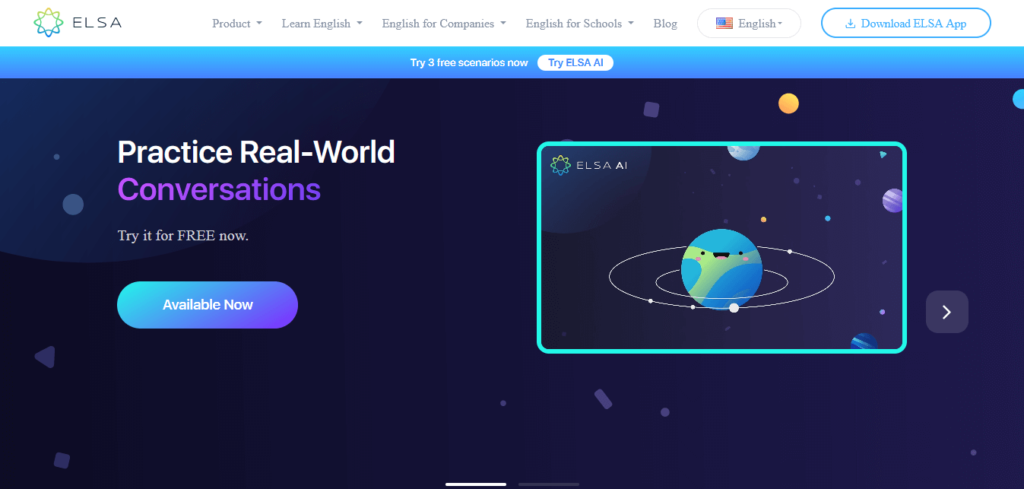
Pricing:
Free trial: Available
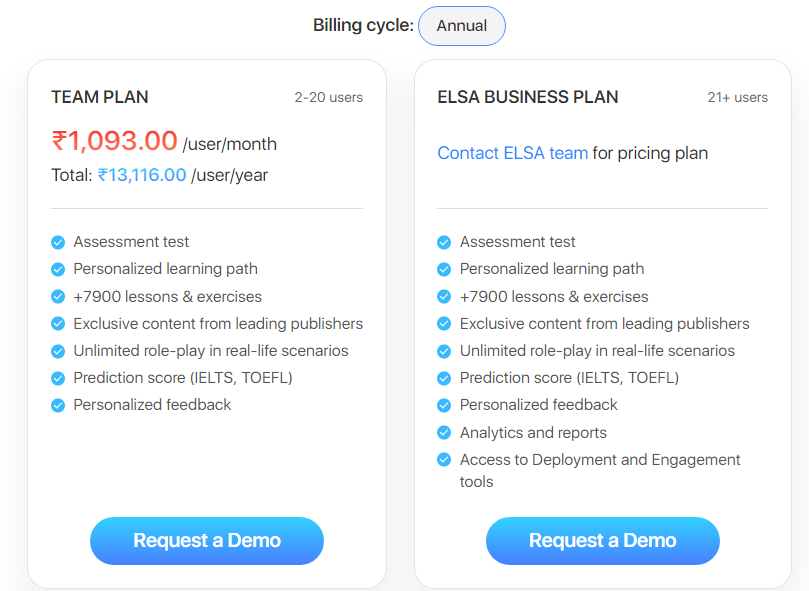
Flick
With the help of Flick, you may produce social media material more quickly and in large quantities. Users can now create ten times faster, more individualized, and brand-consistent captions. Don’t let the hassle of caption writing get in the way of your content development. Receive original captions that are written as though you had a personal copywriter working for you.
One marketing tool that can help you expedite the social media planning, writing, and brainstorming process is Flick’s AI Social Media Assistant. The Assistant can assist you in creating unique and captivating content ideas based on the themes you enter in a matter of seconds, saving you hours of brainstorming. It will enable you to master copywriting without requiring years of training. It might be difficult to create captivating captions, but the Assistant lets you accomplish more in less time while maintaining your own voice.
The “Content Planner,” a specific area for your ideas, whether they are fully developed or just a working title, contains the tools. You can produce more coherent content and improve your mental organization by doing this. Some of the additional functionalities offered include:
Scheduling – Your time and headspace are precious. Make planning, creating and publishing your content less stressful, with a reliable and easy-to-use Scheduler.
Hashtags – No more shooting in the dark. Start reaching more people when you post, and tailor your hashtags to improve your performance.
Analytics – It’s easy to lose track of what’s working on Social. Get the clarity and confidence you need to make the right decisions.
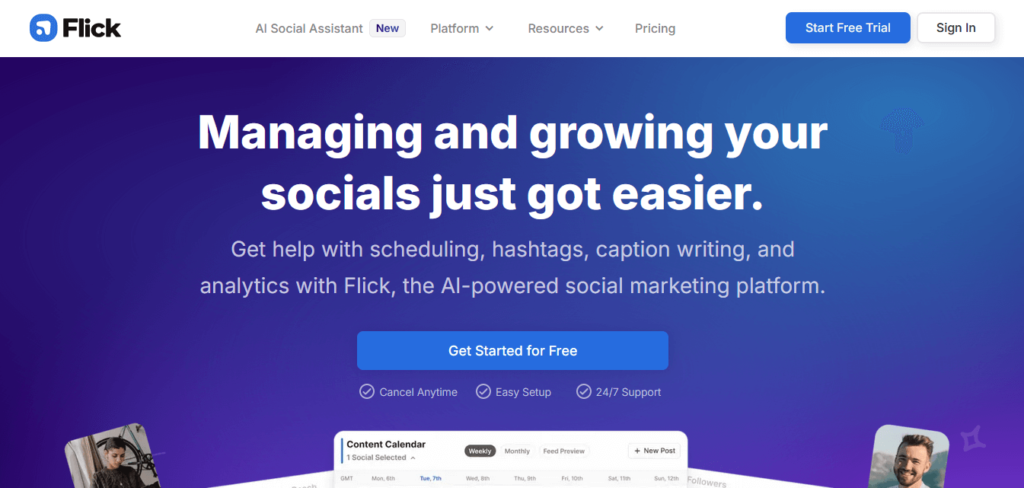
Pricing:
Free trial: Available
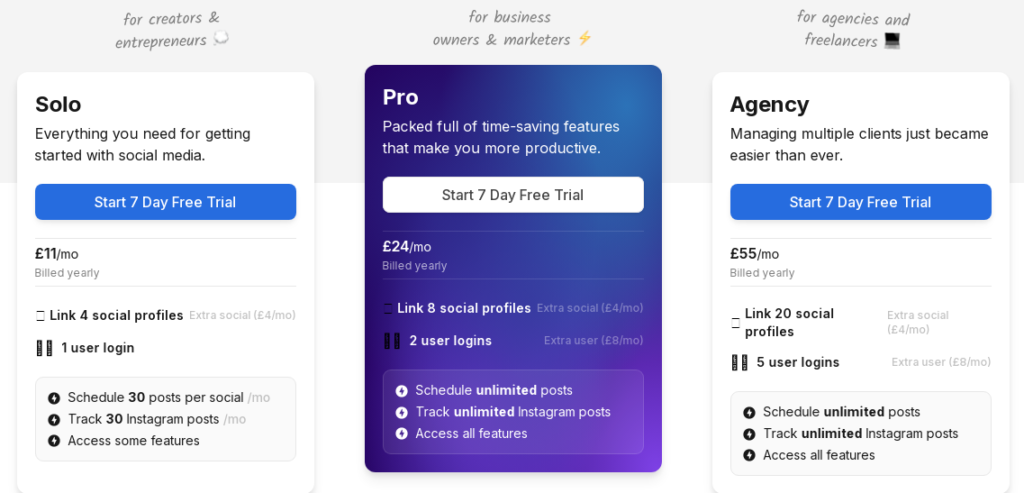
InVideo
InVideo offers a strong artificial intelligence solution for creating explanation and marketing videos. Anyone can use the tool because it doesn’t require any prior knowledge of video production or editing. InVideo makes it simple to produce high-quality videos in a matter of minutes by using input text to create videos. It provides a range of expertly created and animated templates.
Simply enter your words, choose the finest template or create your own, and then download the completed video to use the AI video generator. After then, the video footage can be sent straight to Facebook, Instagram, YouTube, and other social networking sites. A lot of people use InVideo to create slideshows, presentations, video testimonials, commercial videos, and even memes. Here are some of the top features of InVideo:
- No background in video creation needed
- Video from input text in minutes
- Professionally designed templates
- Share straight to social media
InVideo is available as an app on both iOS and Android, allowing you to create and edit videos on the go.
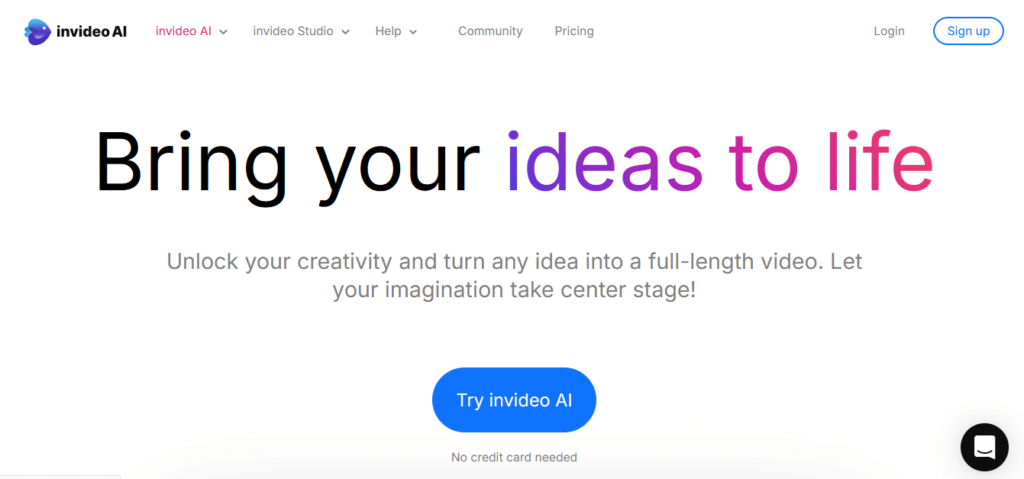
Pricing:
Free trial: Available
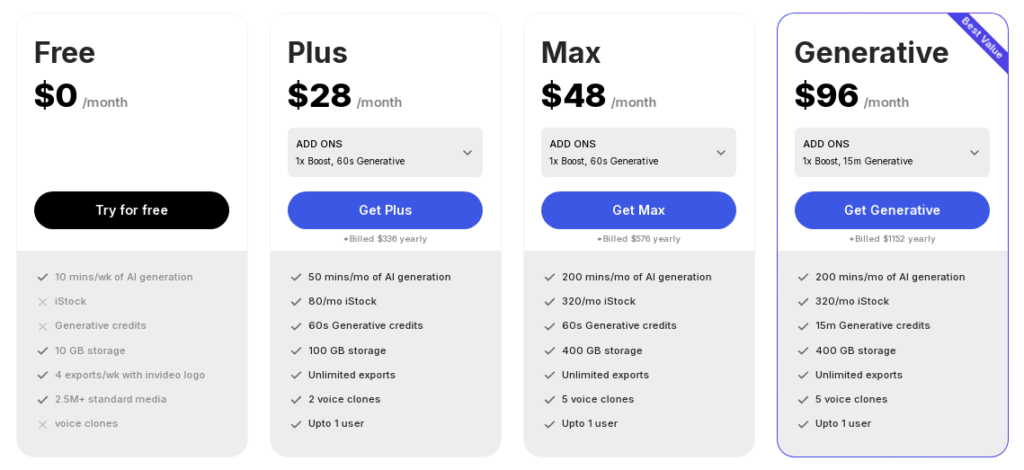
Jasper
With its remarkable features and quality, Jasper leads the market and is widely regarded as the greatest AI writing aid overall. Before producing phrases, paragraphs, or essays based on the topic and voice tone, Jasper first examines the seed words you provide it. It can nearly immediately generate an article with 1,500 words.
More than fifty AI content production templates are available on the platform, including press releases, blog posts, emails, marketing text, Facebook and Google ads, meta titles and descriptions, and much more. Here is a look at some of the best features of Jasper:
- More than 11,000 free fonts and 2,500 categories of writing styles
- Supports 25+ languages
- Intuitive interface
- Long-form writing assistant (1,000+ words)
- Identify key elements in text (pronouns, verbs, names, etc.)

Pricing:
Free trial: Available
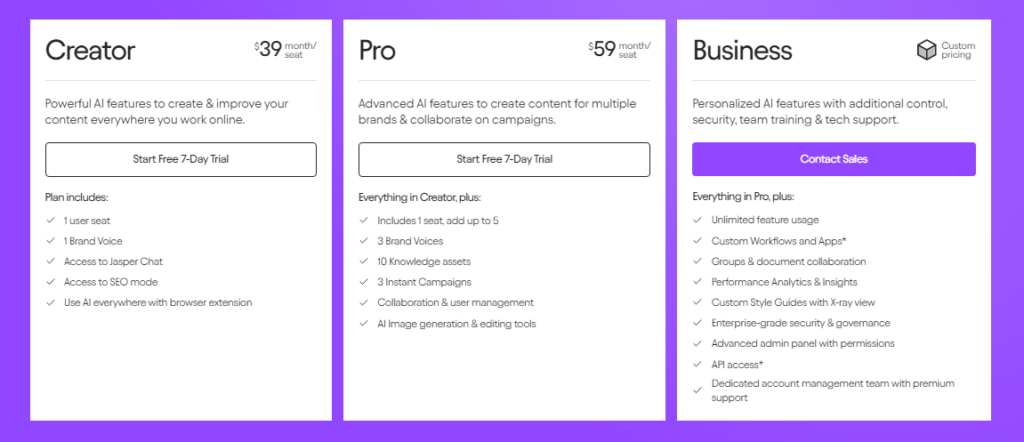
Otter.ai
Among the top AI transcribing services available is Otter. You can use the tool to transcribe voice conversations on desktop, Android, and iOS devices. The business provides a number of plans, each with a distinct set of characteristics. Users can use their computer or phone to record and automatically transcribe conversations thanks to one of these functionalities. The capacity to identify and distinguish between various speakers is another.
Otter allows you to play back audio recordings at various speeds and edit and manage transcriptions right within the program. You can input audio and video files that can be transcribed, as well as incorporate images and other content directly into the transcriptions. The platform’s interface is intuitive and well-designed, including important tools like a record button, an import button, and a recent activity record. It also provides a useful tutorial to help guide users. Some of the main features of Otter include:
- Intuitive and well-designed
- Available on desktop and mobile
- Manage directly in-app
- Audio playback at different speeds
- Automatically transcribe conversations
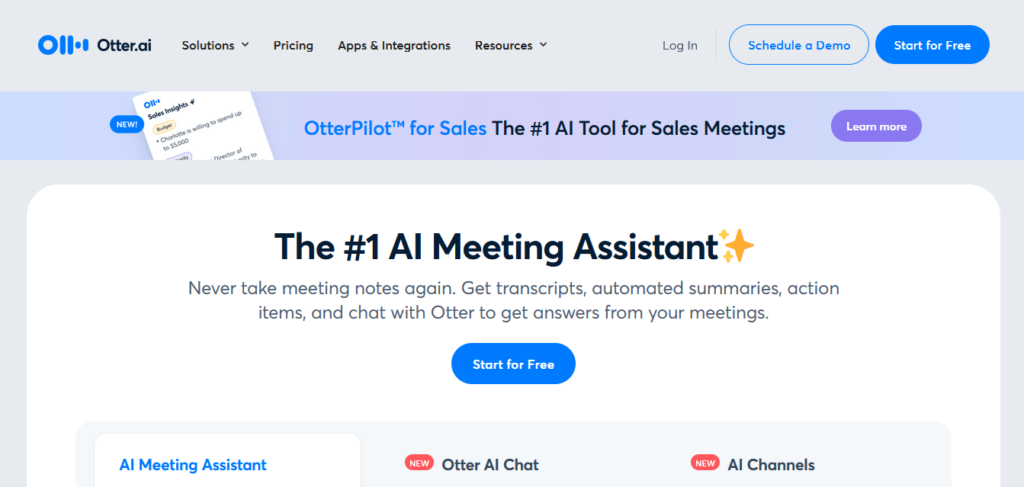
Pricing:
Free trial: Available
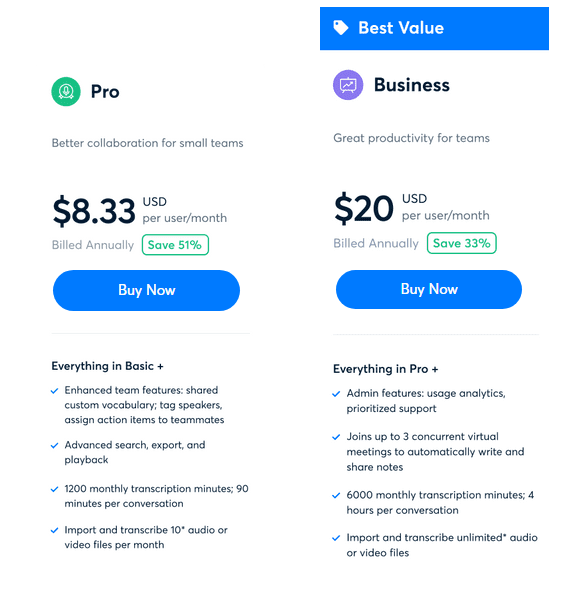
Photoleap by Lightricks
The dynamic picture editing program Photoleap, created by the creative minds at Lightricks, combines a wide range of tools and features to give photos a new level of creativity and transformation. Known for its comprehensive features, Photoleap meets a variety of photo editing requirements, making it the preferred option for creatives and photographers looking for sophisticated features and versatility in a single program.
Photoleap’s all-in-one nature is one of its main advantages. Within a single platform, the program gives users the opportunity to apply different filters and effects, make artistic collages, alter backdrops, and delete undesired things. Because of its many features, Photoleap is an effective tool for both simple adjustments and intricate artistic works. Furthermore, users of all skill levels can enhance their images with a variety of alternatives thanks to the app’s professional-grade effects and rapid edit options.
The ability of Photoleap to alter photos using AI is really impressive. The app’s powerful AI features streamline the creative process, enabling users to achieve stunning results with minimal effort. Photoleap has sophisticated layers and blending modes in addition to typical editing tools, which expand the possibilities for producing intricate and distinctive compositions. The app also boasts a wide selection of photo filters and effects, brushes, fonts, and tonal adjustments, allowing for extensive customization and personalization of images.
Key Features of Photoleap by Lightricks:
- Powerful AI Capabilities: AI features that improve the creative process and ensure striking outcomes.
- Diverse Filters and Effects: Wide selection to transform and enhance images.
- Innovative AI Transformations: AI tools for artistic and unique image creation.
- All-In-One Photo Editing: Comprehensive features for background changes, object removal, collage creation, and more.
- Layers and Blending Modes: Advanced tools for creating complex compositions.
- Creative Tools and Adjustments: Brushes, fonts, and tonal adjustments for detailed customization.
- Instant Edits and Pro Effects: A variety of options for quick enhancements and advanced effects.
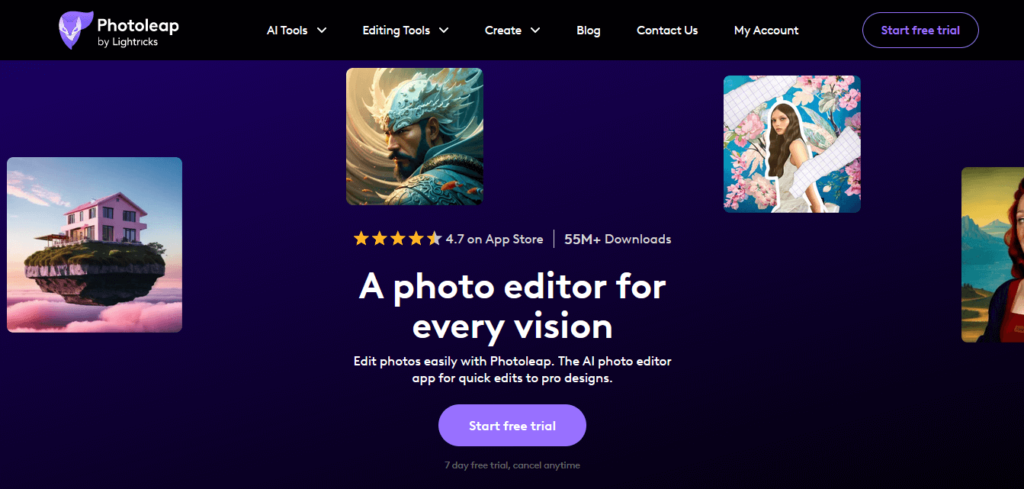
Pricing:
Free trial: Available
Speechify
Speechify can convert any type of text into speech that sounds natural. The web-based software can convert documents, emails, PDFs, and articles into audio files that may be listened to rather than read. In addition to offering more than 30 realistic-sounding voices, the program lets you choose the reading speed. When processing text, the clever software can recognize over 15 different languages. It can also turn scanned written text into easily audible audio. Here are some of the top features of Speechify:
- Web-based with Chrome and Safari extensions
- More than 15 languages
- Over 30 voices to select from
- Scan and convert printed text to speech
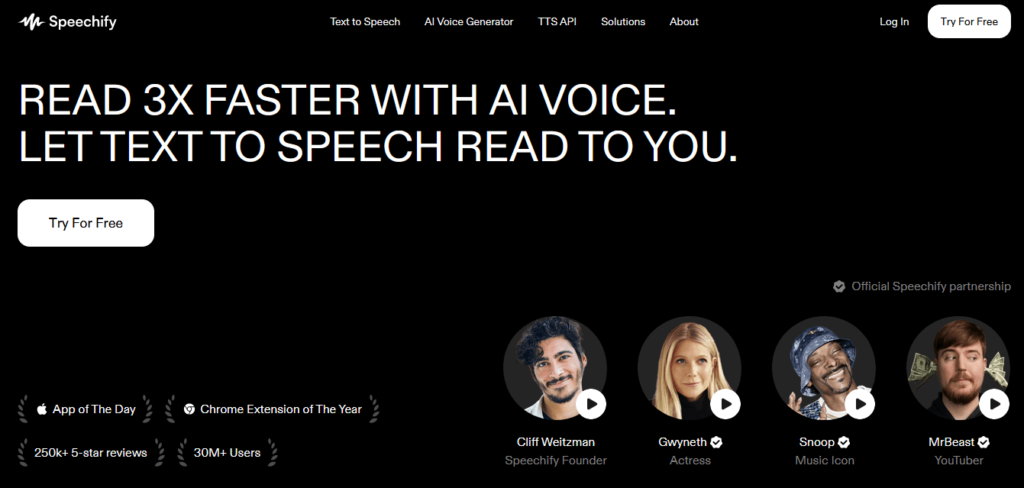
Pricing:
Free trial: Available
Trint
Your audio and video files are swiftly converted to text by Trint‘s AI transcription, which makes them as editable, searchable, and collaborative as a document. Create valuable content from raw files more quickly than ever before. The service’s instantaneousness, ability to transcribe any audio or video file, and live content capture are among its top features. To create your story, select important passages from the transcripts; press play to confirm the quotes and hear your story unfold.
Teamwork is made easy with user-friendly tools like comments, highlights, and tags. Create your tale together with ease, then share it with coworkers to facilitate quick and simple sign-offs. With Trint, you can quickly adapt material for a worldwide audience by transcribing it in over 30 languages and translating it into over 50.
Quickly create and edit closed captions for all of your video material to increase reach and make sure it’s accessible to all members of your audience. Use Trint’s robust search feature to locate the moments that matter and reuse content repeatedly while safely storing all of your information in one location.
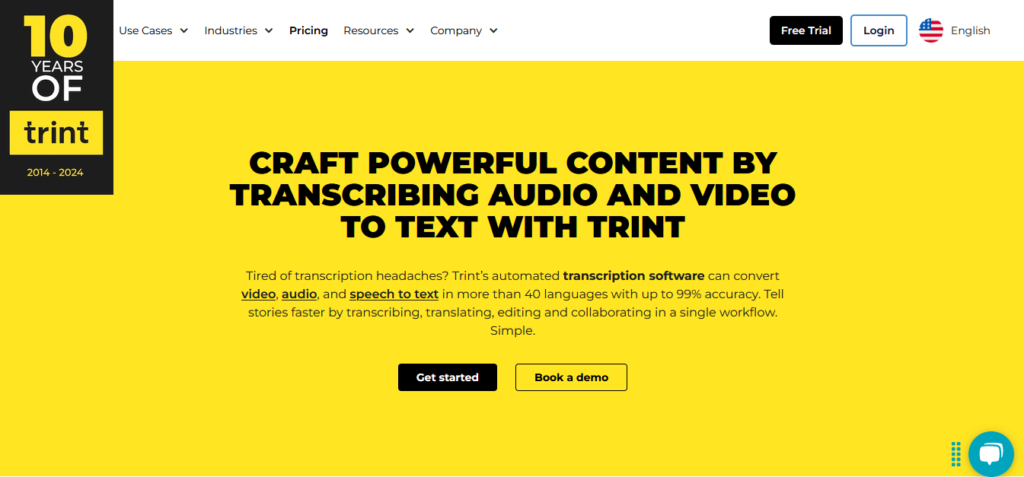
Pricing:
Free trial: Available
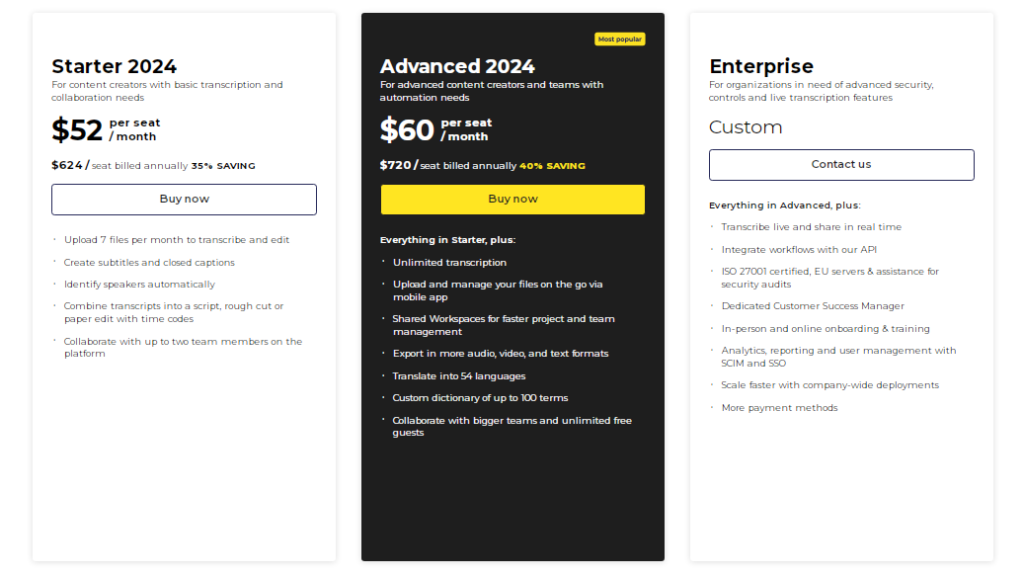
Summary
In conclusion, both large companies and small startups are using AI to create highly customized user experiences, which is drastically changing the mobile app market. The widespread use of AI apps and their ongoing development demonstrate their critical significance in a number of areas of daily life, such as media, voice assistance, education, shopping, travel, banking, and dating.
The most popular AI apps highlight the wide range of uses and cutting-edge features made possible by AI. By providing cutting-edge capabilities like AI-driven photo editing, voice generation, content creation, video generation, transcription services, and predictive travel insights, these apps are revolutionizing their respective industries.
The incorporation of AI into mobile applications is revolutionizing how we engage with technology in a variety of fields and improving user experiences, making these AI-powered tools indispensable in our daily lives.