No products in the cart.
OpenAI’s GPT-4 vs Google’s Gemini Pro: What to Choose, A Detailed Review
Google initially introduced its generative AI project under the name Bard; however, it did not gain significant consumer traction. To...
No products in the cart.
There are certain things in life that just demand too much of your time. Identifying the appropriate Excel formula, for instance. perhaps revising your resume each time you determine it’s time to begin looking for a new position. or setting up your own financial records.
However, in 2024, each of these fields has an AI productivity tool available. You can quit wasting time on monotonous and time-consuming jobs by using these tools. With the help of these apps, you can now finally concentrate on the things that are truly important while the AI handles the rest without your knowledge. Here are 10 best AI Tools you should use in 2024.
Whether you like it or not, if no one knows about your business, it exists nowhere. You will therefore need to produce a great deal of material in order to spread the word. This is where Cohesive comes into play. It produces text and images with a single tool and includes more than 150 pre-made templates for different kinds of content. And what’s the finest part? A free plan is available for up to 10,000 words per month!

Pros
Cons
Pricing
This one is specifically for you if you find history to be boring. Introducing Hello History, an AI platform that lets you communicate with well-known historical figures. This cutting-edge app, accessible on iOS and Android, goes beyond traditional teaching methods by offering a unique and captivating interactive and intellectually challenging experience that brings history to life.
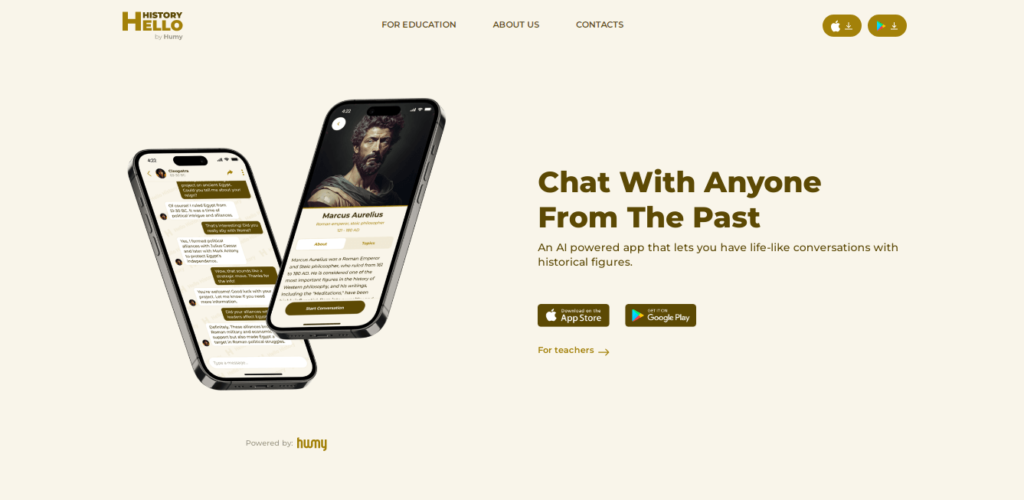
Pros
Cons
Pricing
If you want to try it out with your students, you can get a free trial coupon for your class upon request.
Kickresume is another AI tool that can help you polish your resume. It creates parts for your CV, including a summary, work experience, and education, using AI. You can also pair it with a cover letter that matches the style. What’s the best thing, then? You can give it a try with the free version.
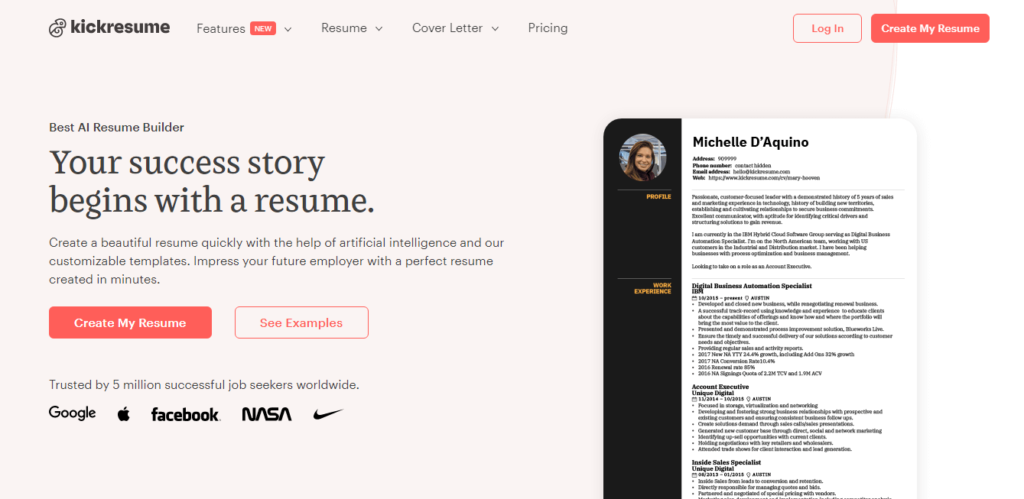
Pros
Cons
Pricing
This AI tool has the potential to transform the way you produce items if you work in the fashion business. With Lalaland, you may display your works without requiring any actual prototypes. To create the final image, just choose an avatar or model, style it using your new design, and render it. They provide a variety of plans that include personalized poses, hairstyles, body shapes, and a range of body sizes.
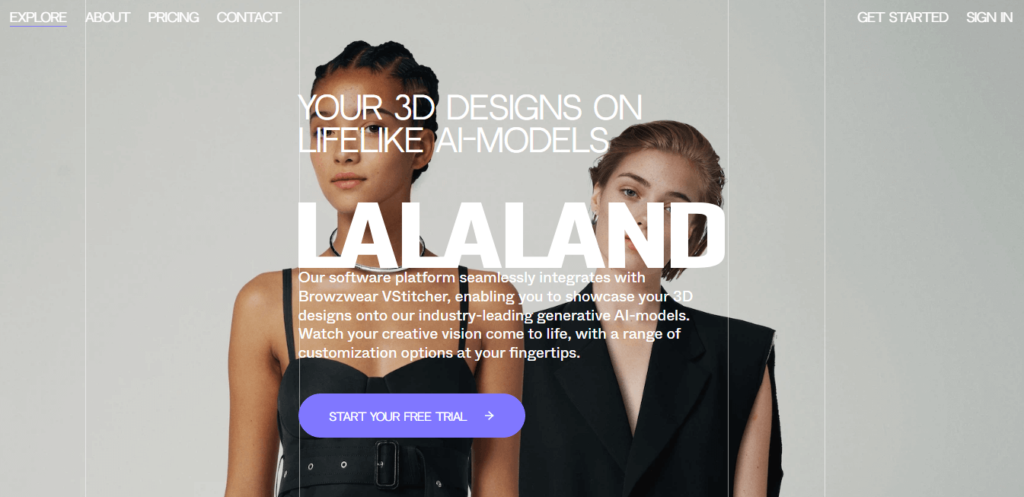
Pros
Cons
Pricing
Do you want to create your own chatbot but are not proficient in coding? With Landbot‘s user-friendly platform, you can quickly launch your chatbot. The platform provides an API, a library of templates, and basic WhatsApp automation. Your data is automatically synchronized across several platforms. The initial plan is €32 per month.
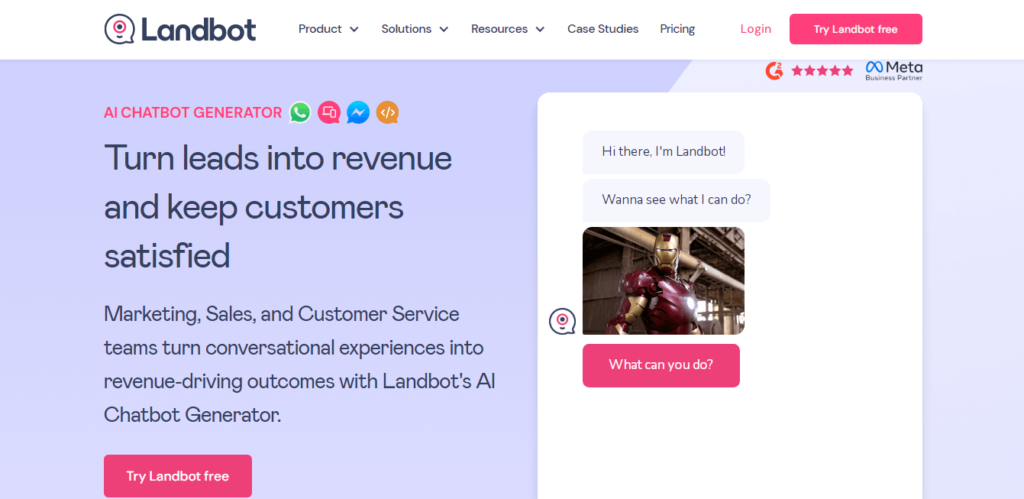
Pros
Cons
Pricing
The popularity of online shopping may greatly increase if consumers could virtually try on clothing and see things in the comfort of their own homes. That’s exactly what Poplar.Studio allows you to do. It assists consumers in making smarter decisions by providing sophisticated virtual displays of products, such as jewelry, automobiles, and furniture, using its AR and 3D solutions.
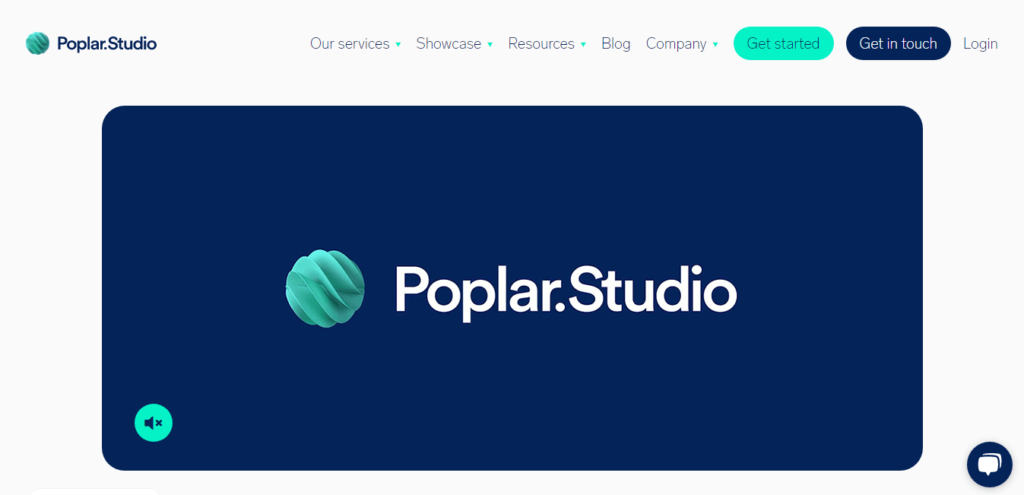
Pros
Cons
Pricing
Before receiving a quotation, the Poplar.Studio website will prompt you to provide a brief about your project.
It’s like having a perfect recall when you use Rewind. It captures everything of your words, sounds, and sights and makes them readily searchable. Rewind makes it easy to locate meeting decisions, products you were searching for, or a certain tweet you saw. So stop taking notes; just ask, and it will provide you the information you require based on your past.
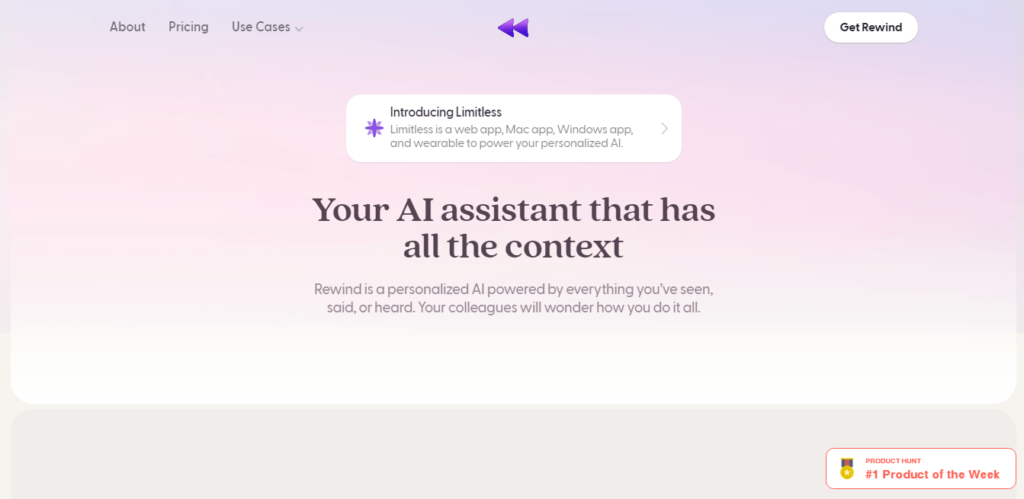
Pros
Cons
Pricing
Being well-organized equates to being in charge; this is true for both individuals and large companies. With this AI productivity tool, which helps you stay on top of all your responsibilities, you can become the hero of your time. Link your calendar, create tasks, and link the daily apps you use. TimeHero lets you customize your work schedule so you can concentrate on your work rather than time management.
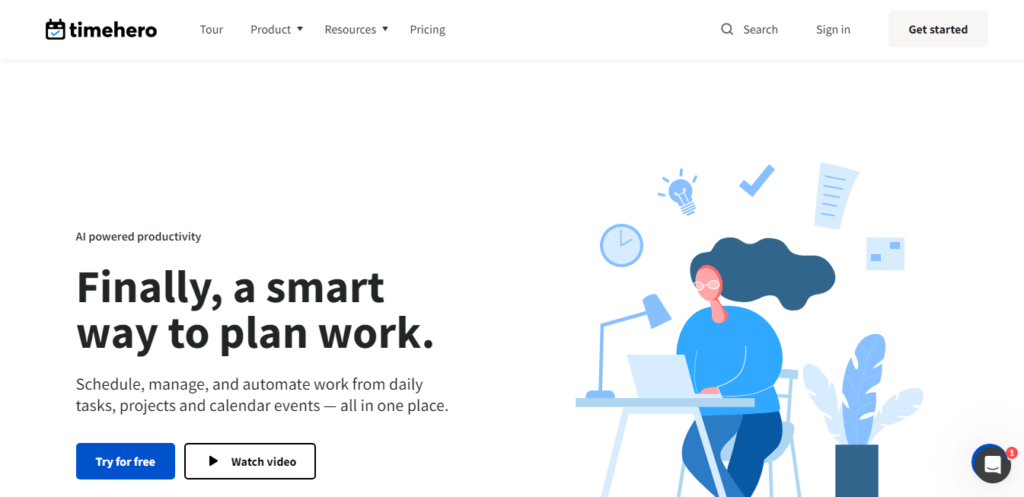
Pros
Cons
Pricing
Monitoring the amount of time you and your team spend on various tasks is one of the finest ways to monitor productivity. However, manual tracking can also be quite time-consuming administratively. That is, until now. Timely uses native connectors to automatically track how much time is spent in various work programs. They have a free trial that lasts for 14 days, and their most popular plan costs $11 a month.
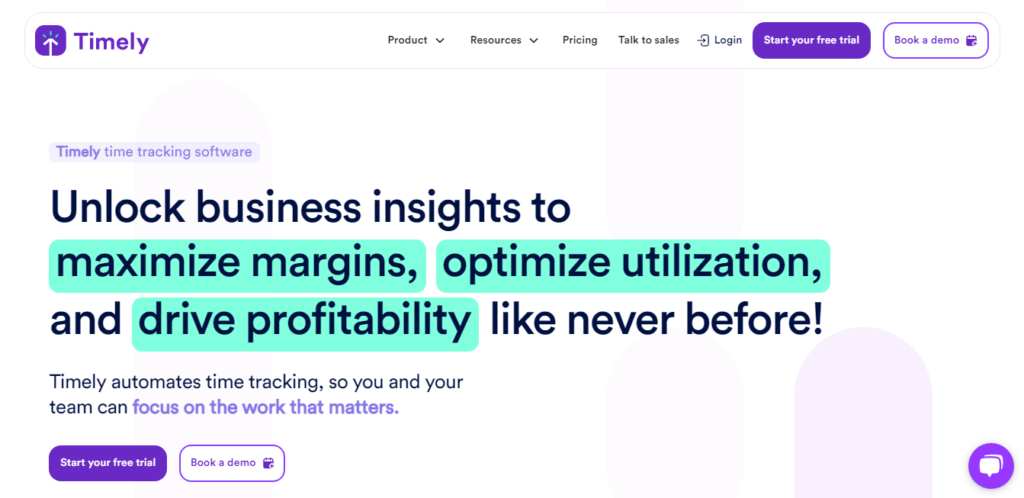
Pros
Cons
Pricing
Thus, how ought one to design a website for their company? Weblium makes it simple and quick to develop one. They provide more than 300 designs for mobile-friendly websites, so you don’t need any coding or design experience. Every website has a free domain, but in order to modify it, you’ll need to subscribe to the Pro plan.
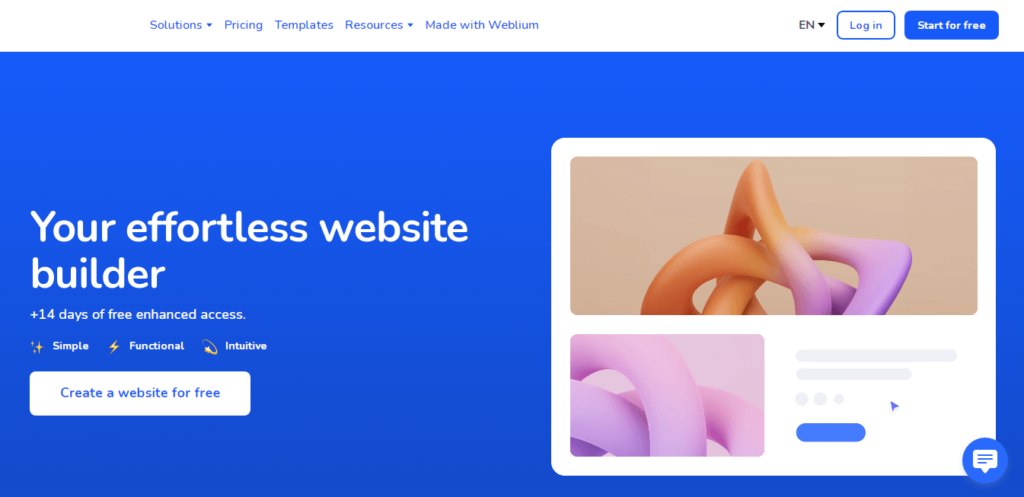
Pros
Cons
Pricing
Google initially introduced its generative AI project under the name Bard; however, it did not gain significant consumer traction. To...
ChatGPT prompts are the starting points for conversations with the ChatGPT or any other conversational AI tool for that matter....
HR professionals review a large number of candidate profiles and deal with employee performance. Selecting the most qualified applicants by...
Artificial intelligence is developing quickly, and new tools are always being released to assist individuals and businesses in taking advantage...

Where Trends are made and discovered
Trenzle is your official source of discovering the latest people, work, and ideas that deserve to trend. Discover Authors and their books, Creators and their work, People and their opinions, and Stories from around the globe.
Learn more
© 2023 Trenzle - Online Author News & Magazine